If you’re looking to share reels, photos, and videos with friends by creating a group on Instagram—similar to how you would in Facebook or WhatsApp—this article will guide you through the process in just one minute.
Instagram is used by millions globally, but many users are unaware of the app’s full range of features and how to utilize them effectively. If you’re encountering this issue, you’re in the right place. This article will walk you through the steps to create a group on Instagram and make the most of its social sharing options.
How To Create A Group On Instagram? Just In 1 Minute!!
Creating a group on Instagram is quick and simple. Follow these steps to get started:
- Open Instagram: Launch the app on your phone.
- Go to Direct Messages: Tap the paper airplane icon at the top right of your home screen to open your DMs.
- Start a New Message: In the Direct Messages section, tap the pencil icon at the top right to begin a new message.
- Select Multiple People: Choose the people you want to add to your group by selecting their names from your contact list. You can add up to 32 people to your group.
- Create the Group: After selecting your contacts, tap “Chat” at the top right to create the group.
- Name Your Group (Optional): Tap on the group name at the top of the chat to customize the name and photo for your group.
Now, you have your very own Instagram group chat where you can share reels, photos, and videos with friends!
May you also like it:
How to Monetize Instagram Account – Complete Guide
How to earn money from blogging 2025 Ways
How To Add More People To Instagram Group?
Once your Instagram group is created, you can explore various features within the group settings.
- Adding New Members: To add new people, open the group chat and tap on the group name at the top. From there, click “Add Members.” You can either share the invite link with others or search for specific people to add directly.
- Changing the Group Name: If you want to change the group’s name, simply tap on the “Change Name” option located in the settings.
- Setting a Profile Picture or Avatar: You can also customize your group’s look by adding a profile picture or avatar to give it a personal touch.
These features allow you to manage and personalize your Instagram group easily.
How to make a group video call on Instagram?
Making a group video call on Instagram is quick and easy. Here’s how you can do it:
- Open Instagram: Launch the app on your phone.
- Go to Direct Messages: Tap the paper airplane icon in the top-right corner to open your DMs.
- Select a Group Chat: Choose an existing group chat you want to video call, or create a new one following the steps outlined earlier.
- Start the Video Call: Once in the group chat, tap the video camera icon in the top-right corner. This will initiate the video call with everyone in the group.
- Join the Call: The people in the group will get a notification to join the call. As they accept, the video call will begin!
You can have up to 6 people on the call at once, and everyone can see each other on screen. If you want to add more people, you can always tap the screen to access the “Add People” option during the call.
Frequently Asked Questions
How many people can I add to an Instagram group?
You can add up to 32 people to a group on Instagram.
Can I create a group with people who don’t follow me?
Yes, you can create a group with anyone, as long as they have an Instagram account, whether they follow you or not.
Can I make a private group on Instagram?
While there isn’t a specific “private” setting for groups, your group messages are only visible to the members you add. You can control who joins by sharing an invite link or adding people manually.
Can I change the name or photo of my Instagram group?
Yes! You can change the group’s name and set a group photo or avatar by going to the group settings. Tap on the group name at the top of the chat to make these changes.
How do I remove someone from an Instagram group?
Open the group chat, tap on the group name at the top, scroll down, and you’ll see the option to remove members. Only admins or the group creator can remove people.
Can I add someone to an existing group if they don’t have the invite link?
Yes, you can add someone directly to the group by tapping on the group name, selecting “Add Members,” and then choosing people from your contact list.
Can I make a video call in a group on Instagram?
Yes, you can start a group video call by tapping the video camera icon in any group chat. Up to 6 people can join the call at once.
Can I leave an Instagram group?
Yes, if you no longer want to be part of a group, open the group chat, tap the group name at the top, and select “Leave Group” at the bottom of the options.
Conclusion
Creating a group on Instagram is a simple and effective way to stay connected with friends, family, or colleagues. By following just a few steps, you can easily set up a group chat, share photos, videos, and reels, and enjoy the convenience of communicating with multiple people at once. Additionally, Instagram provides a range of customization options, such as changing the group name, adding a profile photo, and even making group video calls.
With up to 32 members per group, you can easily manage your connections and keep the conversation flowing. Whether you’re organizing an event, sharing content, or just catching up with friends, Instagram groups offer a great way to collaborate and stay social.